WELCOME
TECHNOLOGY REQUIREMENTS
Please see attached Technology Requirements for Argyll Centre before you register with us.
Registration 2025-2026
NEW STUDENT REGISTRATION
If a student has recently moved to Edmonton, a new student registration must be filled out on the EPSB website and Argyll School selected.
If a student is currently attending another Edmonton Public School and wishes to change their registration to Argyll Centre for 2025-26, this may not be possible. Please speak with your current school's Assistant Principal to discuss further.

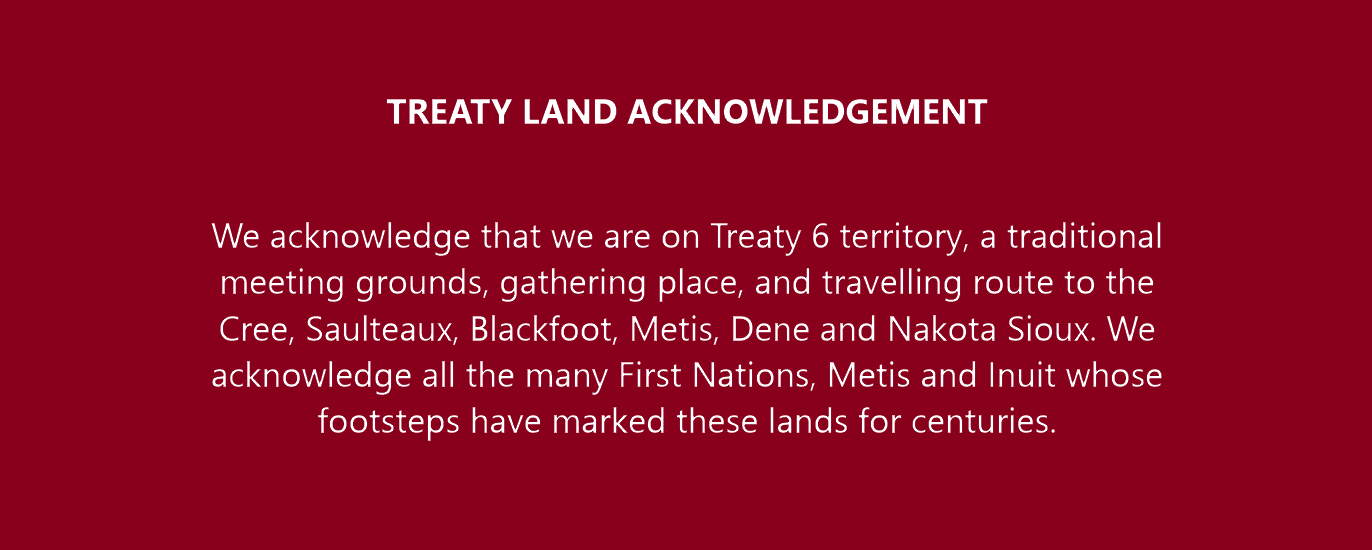
.jpg)